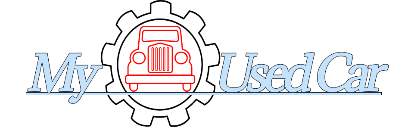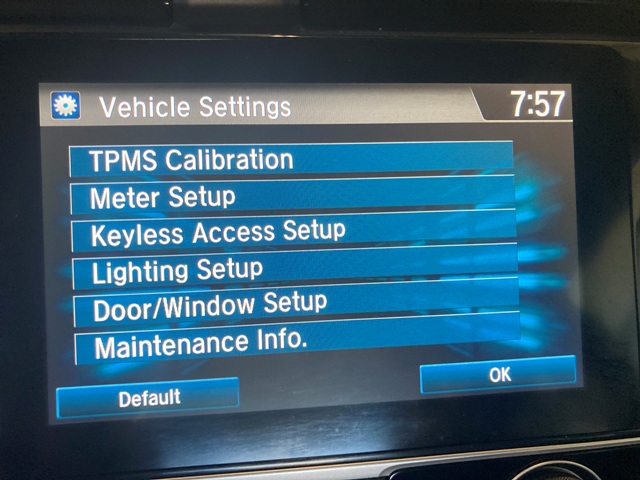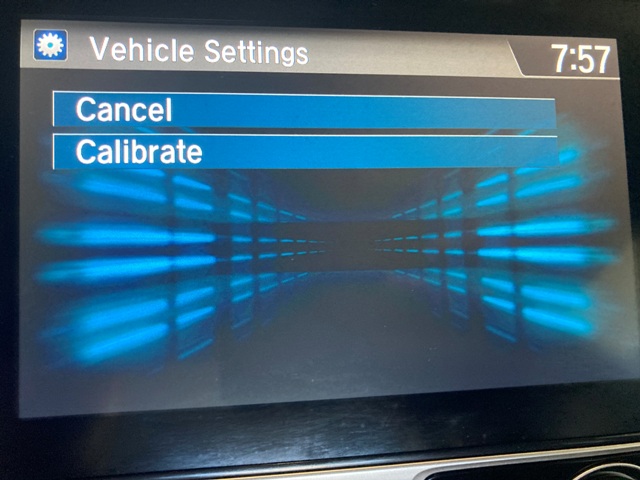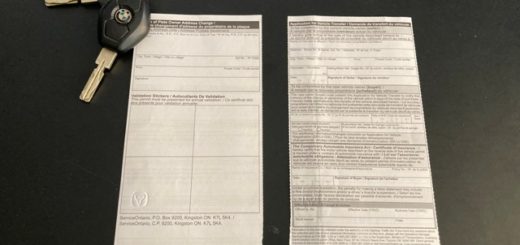Honda Civic Tire Pressure Monitor Reset
Honda Civic Tire Pressure Monitor Reset:
TPMS (Tire pressure monitor system) uses sensors to monitor tire pressure in real time. Each wheel has a tire pressure sensor. If pressure in one of your tire is lower than minimum threshold, you will get a warning light. More details on Tire Pressure monitor.
Once TPMS warning is triggered, it will not reset automatically even after you reinflate your tires. TPMS light can be triggered by a deflated tire, when you rotate tires in your car or change them. Each time you have to reset TPMS manually.
Resetting TPMS on Honda Civic 2016 – 2020
Honda Civic with Touch Screen:
1- Go to home screen
2- Select Settings
3- Select Vehicle
4- Select TPMS Calibration
5- Select Calibrate
Tires Pressure monitor will reset and warning light should be off. However, if a tire pressure sensor malfunctions or tire pressure sensor battery has failed then TPMS warning light will be triggered shortly after again. In this case, you should scan for OBD2 codes to locate faulty sensor and replace it.
Cars Without Screen Display:
1- Go to Setting Screen
2- Press or select TPMS Calibration
3- Press Calibrate
TPMS Reset on Previous Generation of Honda Civic:
1- Select Menu on Dashboard
2- Go to Customized Settings
3- Select Tire Pressure Monitor (TPMS)
4- Press Ok or Yes
5- Press Menu to Exit
Honda Civic Tire Pressure Monitor Reset
You should reset tire pressure monitor after you inflated your tires at recommended pressure. Tire pressure label on Honda Civic is located on drivers door center panel, also in owners manual. If there is problem with tire pressure monitor system per se or tire pressure sensors, then warning light will illuminate gain soon after resting.
(If you are also looking for a fast and safe solution to sell your car, more here on “How To Sell Your Car Fast in Ontario“)
Comments: If you have any questions or suggestions related to this post or Used Car Toronto in general, don’t hesitate to use comment section below.