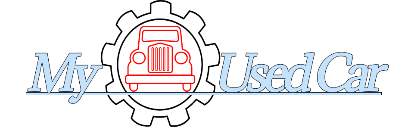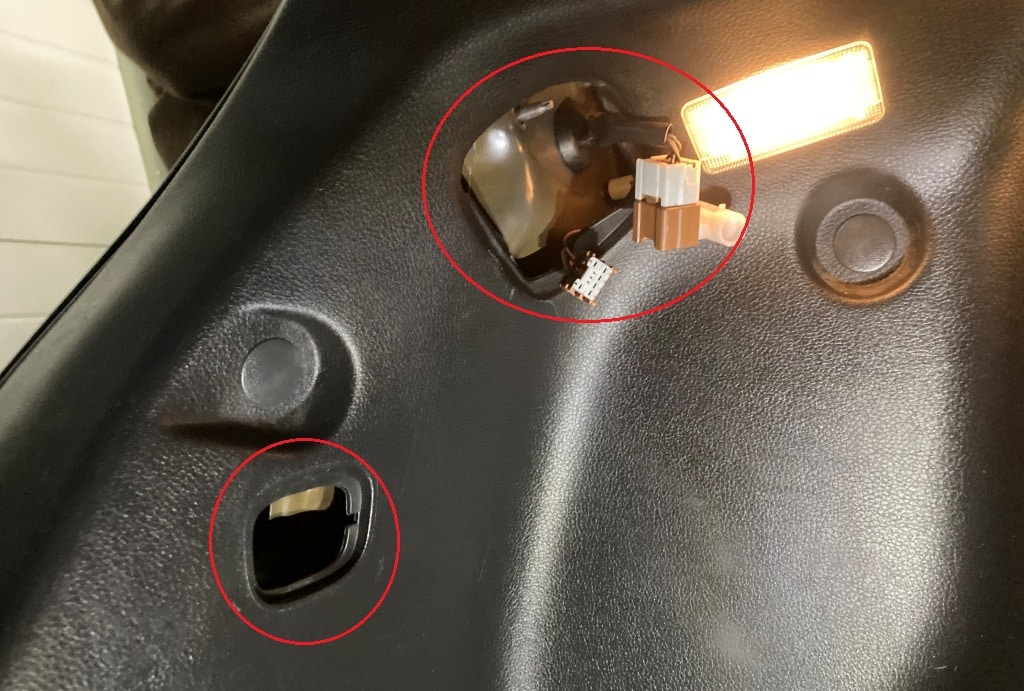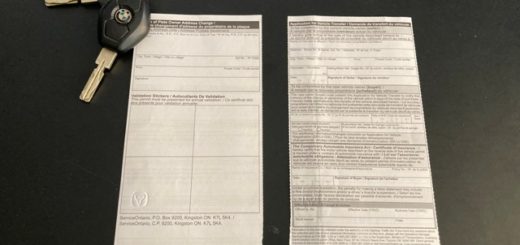Nissan Versa “Rear Brake Lights Always On” Problem
Nissan Versa “Rear Brake Lights Stay On” Problem: This is a rare failure which can be mistakenly attributed to a failed brake switch (the one located on brake pedal) or a failed head light switch. Before replacing unnecessary parts you should take a look at tail light assembly and brake light bulbs.

Vehicle is a 2012 Nissan Versa, but this issue can happen in a wide range of Nissan, including Versa, Sentra, Altima, etc.
Nissan Rear “Brake Lights Stuck On” Symptoms
Brake lights work normally until headlight are turned on, during the night. After headlight switch in turned to ON position, all three rear brake lights will illuminate fully and permanently, with no response to brake pedal.
Brake Lights will stay ON all the time and it becomes dangerous to drive during night as vehicles behind think brakes are applied when in reality are not.
Rear brake light will stay on as long as headlight switch is in ON position. Turning off headlights also turn OFF brake lights which start to work normally again.
(If you are also looking for a fast and safe solution to sell your car, more here on “How To Sell Your Car Fast” )
Nissan Versa “Brake Lights Won’t Turn Off” Problem
Failure here is as simple as a broken brake light bulb. Brake light bulbs have two filaments, one is for tail light used during night time and the other one for brake lights.
If one of filaments collapses and touches the other filament then full power will be sent to brake light circuit as soon as taillights are turned on during night time. When you turn on lights during nightime, power will be sent from tail light filament to brake light filament, causing brake lights to fully illuminate all the time.
Remedy is simple, just change brake light bulbs. If you want to test it, open brake light top cover from inside trunk and unplug brake light. If this fixes the problem, then you have a brake light bulb failure. Change brake light bulbs on both sides just to be on safe side.
Brake light bulbs are cheap, about $7 for a pair can be purchased almost everywhere. Nissan Versa brake light part number is 26272-8992C.
How to Change Brake Light Nissan Versa
From inside the trunk, remove two brake light bolt covers, image below. Use a flat screwdriver to pry them off.
Brake light in held in place with two 10mm bolts. Start form the top, unplug electrical connector and then remove 10mm bolt (image below).
Next, remove 10 mm bolt on the bottom, and remove brake light assembly by pulling outwards. Usually, especially in old cars brake light assembly is seized and might take a bit of time to remove it. Take your time with it.
Brake light bulb in marked in blue on image above. Remove old bulb and replace it with a new. As you are already there might as well replace all of them, light bulbs are cheap enough.
After replacing brake light bulbs on both sides (left and right tail lights) turn headlights on and check operation. Brake lights should work fine if problem was light bulb failure. Install tail light assembly and tighten 10 mm bolts.
One final note, make sure to buy the right brake light bulbs. Brake light bulb is a double filament bulb, if you accidentally install a single filament bulb you are going to get same problem. Brake lights in your Nissan Versa will stay on all the time.
(If you are also looking for a fast and safe solution to sell your car, more here on “How To Sell Your Car Fast” )
Comments: If you have any questions or suggestions related to this post or Used Car Toronto in general, don’t hesitate to use comment section below.